Topic Keywords: 3G modem, Android, beta, GSM modem, LTE modem
NowSMS Beta Release – Android Phone Modem Support
New versions of NowSMS and NowSMS Lite will soon be available, and we are looking for beta release feedback. This beta will primarily be of interest to customers who are using, or are interested in using, modem devices to send and receive SMS and MMS messages via NowSMS.
The new release will include support for using most standard Android phones to send and receive SMS and MMS messages. (We have performed internal testing with devices running Gingerbread version 2.3 thru KitKat version 4.4 and Lollipop version 5.x.)
To download this beta release, please visit our Download page.
We recommend first reading the appropriate quick start guide, depending on whether you are using NowSMS Lite or the full Now SMS/MMS Gateway:
Now SMS/MMS Android Modem Quick Start
NowSMS Lite Android Modem Quick Start
Follow the instructions in the quick start guide to install the Android application that enables NowSMS to use the Android phone as a GSM modem over WiFi.
Then download the appropriate beta release of NowSMS to allow the Android modem to be accessed.
Supporting Android phones as modems is significant for several reasons:
- LTE Support – LTE based Android devices can provide higher speed support for MMS sending and receiving.
- Network Compatibility – Some mobile operators (and modem device manufacturers) assume that modems are used for internet access only and disable SMS and/or MMS support for modems. This is not an issue for Android phones.
- CDMA Support – For years, US based customers have asked us about modems that can support Verizon and Sprint. Android phone support allows us to support those network operators using both CDMA and high speed LTE.
- Broad Device Availability – For customers interested in trying NowSMS, it is far easier to locate or acquire an Android device than a conventional modem.
- MMS Performance – With conventional GSM modems, MMS performance is limited by the mode switching required to switch between data and SMS channels. There are no mode switching delays mixing SMS and MMS traffic on Android devices.
- Multiple Modems – USB connectivity (and driver quality or lack thereof) is a major limitation for systems with multiple conventional GSM modems. For Android phones, the NowSMS server connects to the Android phones over WiFi, providing far greater performance for NowSMS to simultaneously control multiple modems. Modems can even be located in different physical locations to maximize signal strength. (The NowSMS server communicates over WiFi to a new app running on the Android phone.)
Additional New Features
For this update, we have focused on improving features that are of interest to modem based configurations. Some highlights:
Simplified Setup & Configuration
No more messing with finicky USB modem drivers and meddlesome modem manufacturer software.
MMS Settings can be automatically determined for most configurations.
NowSMS setup simplified for defining integrated SMS and MMS related settings in one dialog.
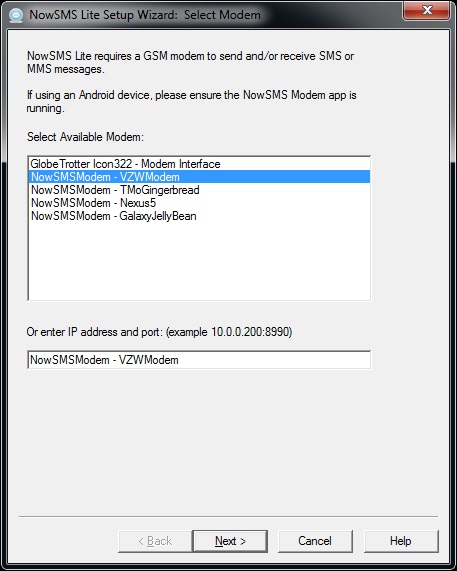
Modem discovery/selection in either NowSMS or NowSMS Lite
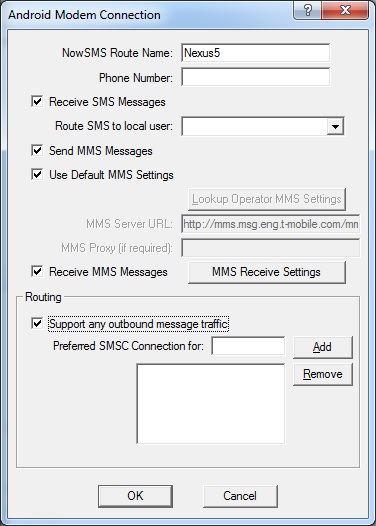
SMS and MMS Modem Settings Integration
Improved Bi-Directional E-Mail to SMS/MMS Gateway
If you’re looking to use connect office workers on e-mail with mobile workers or customers, options have been added to simplify setup. A single gateway mailbox on Gmail can replace the need for setting up a separate e-mail domain. And SMS or MMS replies can be automatically routed back to the original e-mail sender.
E-Mail to SMS and MMS can also make use of distribution lists, making it easier to get your content to interested subscribers.
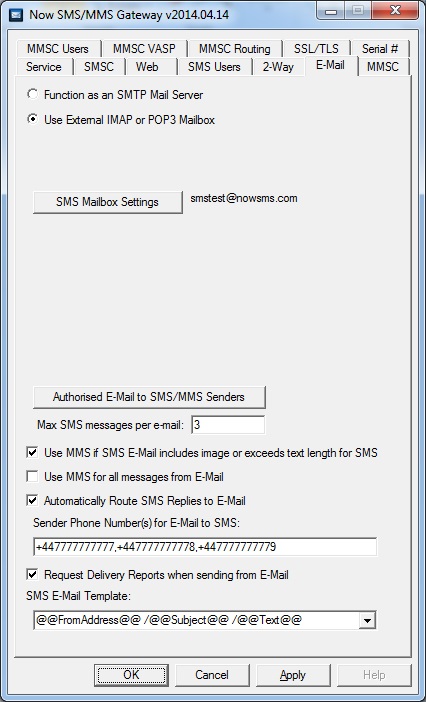
E-Mail Gateway Configuration
More Powerful 2-Way Commands
We’ve kept what works, but made it easier to get started. Simple keyword setup allows static text or image content to be sent in reply to a received message.
Keyword actions can also add or remove a subscriber from a distribution list, or forward a received message to an e-mail address.
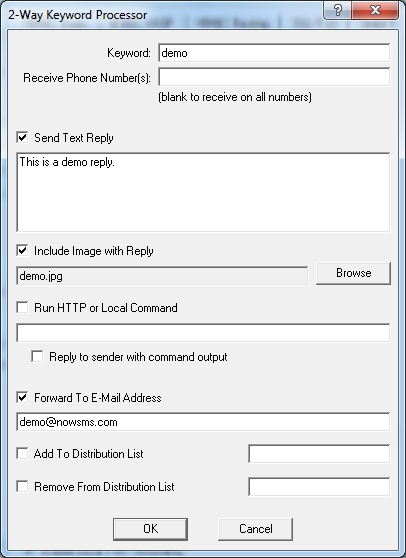
2-Way Command Options
More Information
For more information visit:
For comments and further discussion, please click here to visit the NowSMS Technical Forums (Discussion Board)...

