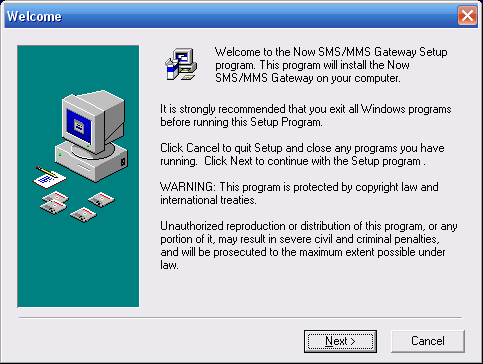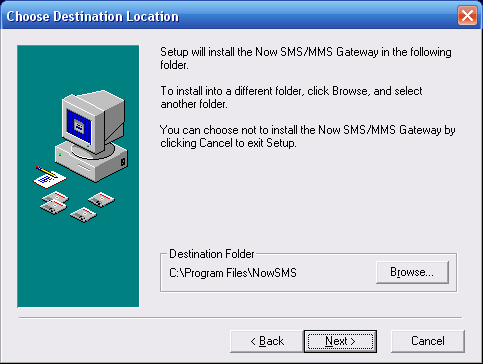The installation program for NowSMS is normally packaged in a self-installing executable program named NOWSMS.EXE. This executable might be packaged inside of a compressed ZIP-format file for electronic distribution, in which case the NOWSMS.EXE file must be extracted from the compressed ZIP file.
Running the NOWSMS.EXE file will begin the installation process.
An introductory screen similar to the following will be displayed:
Next, you will be prompted for the directory in which NowSMS should be installed:
Additional informational screens may be displayed before the installation continues.
In particular, if an existing version of NowSMS is already installed, the new version of NowSMS might require that you have a NowSMS Upgrade Agreement in place. The standard practice is that each NowSMS purchase receives 12 months of free upgrades. After this 12 month period, you must purchase a NowSMS Upgrade Agreement in order to use future NowSMS upgrades.
To continue the installation process, identify the type of installation that you are performing:
- New Customer: Installing Free 60-Day Trial Version
- New Customer: Applying a Purchased License to an existing Trial Installation
- New Customer: Installing a Purchased License Version
- Existing Customer: Upgrading a NowSMS Installation
- Existing Customer: Moving NowSMS to a new computer
Click here to return to the Table of Contents.