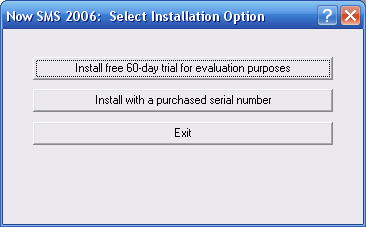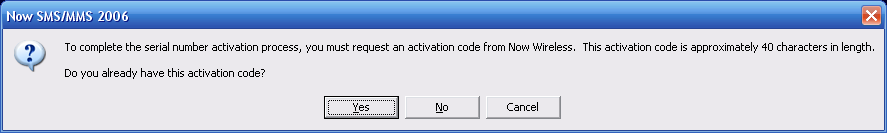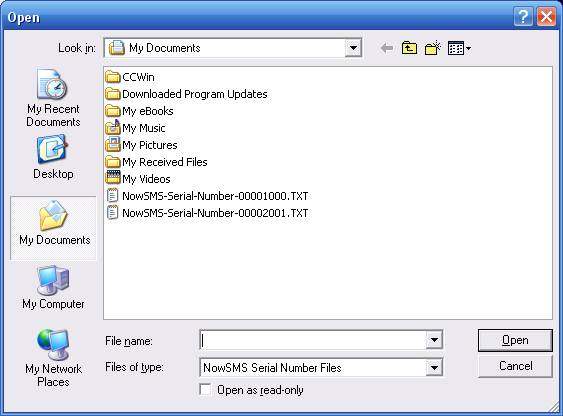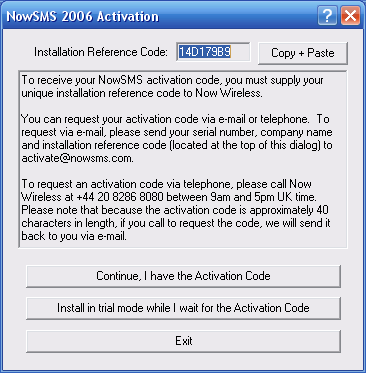When you purchase a NowSMS license, you will not be able to apply this license to the software until you receive both a Serial Number and Activation Code.
The Activation Code is specific to your NowSMS installation, and will not be delivered until you first send an Installation Reference Code that identifies your NowSMS installation to the publisher of the NowSMS software.
The Activation Code is approximately 40 characters in length, and can be either entered manually, or more commonly, the publisher of the NowSMS software will send you a text file attachment in an e-mail message.
If you do not already have an Activation Code, you must run the NowSMS installation program to generate your Installation Reference Code.
As the NowSMS installation continues, an informational message will be displayed to indicate how many days remain in the trial period.
For a first-time installation, the informational message should indicate that 60 days remain in the trial period. (NowSMS counts each day that the product is used.) Select OK to continue.
Alternatively, if the trial period has already expired, the message may indicate this and you will be asked if you have a purchased license to install. If this message is displayed, select Yes to continue.
You are then presented with the following options:
Select “Install with a purchased serial number”, and the installation will continue.
Selecting Yes will prompt for the Serial Number and Activation Code.
As mentioned previously, the Activation Code is approximately 40 characters in length, and can be either entered manually, or more commonly, the publisher of the NowSMS software will send you a text file attachment in an e-mail message, which can be easily selected via the Load from File button.
In order to receive the Activation Code, you must first send an Installation Reference Code that identifies your NowSMS installation to the publisher of the NowSMS software. If you do not yet have an Activation Code, information will be displayed regarding how to request this code:
To receive your NowSMS activation code, you must supply your unique Installation Reference Code to Now Mobile.
You can request your activation code via e-mail or telephone. To request via e-mail, please send your serial number, company name and installation reference code to activate@nowsms.com, or to your NowSMS sales representative. To make it easier to copy and paste the code, you can use the Copy + Paste button to copy it into an e-mail or other document.
It is possible to install the product in trial mode while awaiting delivery of the Activation Code. In this mode, the software will function for 60 days. Once you have received the activation code, it can be easily applied by following the instructions under the heading New Customer: Applying a Purchased License to an existing Trial Installation.
Click here to return to Installing NowSMS.