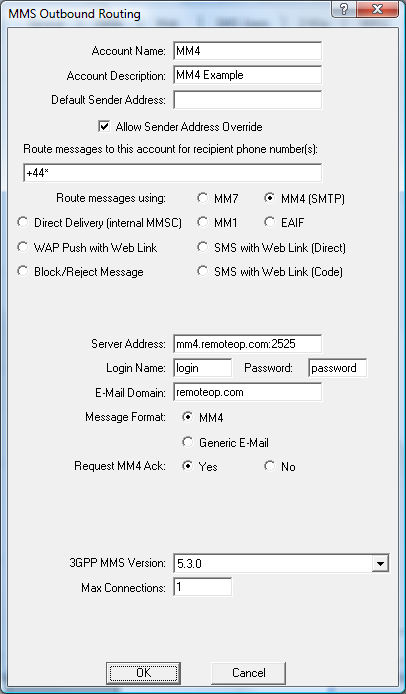Below is shown the configuration for an “MMSC Routing” using an MM4 connection to another MMSC:
“Account name” and “Account Description” are settings that identify the connection to the Now SMS & MMS Gateway only. These settings are not transmitted externally.
“Default Sender Address” specifies the default sender address to applied to any MMS messages that are transmitted over this connection. The “Default Sender Address” is used only if the message being transmitted does not include a sender address. This address can either be a standard e-mail address, or a telephone number. If a telephone number is specified, it must be specified in MMS messaging format (+phonenumber/TYPE=PLMN). If “Allow Sender Address Override” is checked, then submitted messages can include their own sender address. If this setting is not checked, the sender address for all messages transmitted via the MMSC connection will be changed to the “Default Sender Address”.
When sending to an operator MMSC over GPRS, the operator MMSC will usually not allow a sender address other than the MSISDN of the sending phone. In these cases, it is usually best to leave the “Sender Address” field blank, and allow the MMSC to assign it automatically. To do this, leave the “Default Sender Address” field blank, and uncheck “Allow Sender Address Override”.
The “Route messages to this account for recipient phone number(s)” field is an address mask for defining which recipient phone numbers should be routed to this account. For example, “+44*” would route all messages for the UK country code (44) to this connection. Multiple address masks can be defined. When multiple address masks are defined, they should be separated by a comma only (,) and no white space characters.
If this field is left blank, no messages will be routed to this connection, except under special circumstances.
For MM4 connections, the “Server Address” field should contain an IP address or host name of the MMSC. This field can also include a port number in the format, hostname:port, where “25” is the default port if a port number is not explicitly specified. The “E-Mail Domain” field specifies an e-mail domain that should automatically be appended to phone numbers when routing via this MMSC connection.
“Login Name” and “Password” are optional parameters that should be used if the MMSC is to use “SMTP Authentication” when transferring messages using this MM4 connection.
“Message Format” should be set to “MM4” when connecting to another MMSC. It can be set to “Generic E-Mail” for situations where the connection is not using the true MM4 protocol (this option omits MM4 specific headers which could cause confusion for connections that are not true MMS).
“Request MM4 Ack” specifies whether or not an acknowledgment of receipt should be requested from the receiving operator (this is not an acknowledgment of final message delivery, only an acknowledgment that the MMSC has received the message via MM4). Normally, this setting should be enabled, however it may be disabled if there are problems receiving acknowledgements from the other operator or service provider.
“3GPP MMS Version” controls the MMS Version that the MMSC uses when generating MM7 responses. Set this value only if the VASP requires a specific MMS version setting.
“Max Connections” specifies the maximum number of concurrent connections that NowSMS can make to this MMSC simultaneously in order to speed up message submission. (The default is 1.)