Especially useful for modem connections, NowSMS 2018 supports restrictions that can be used to limit the number of SMS messages sent over any individual SMS connection.
These restrictions can be accessed from the “SMSC” page in the NowSMS configuration. Highlight an SMSC connection and press the “Restrictions” button.
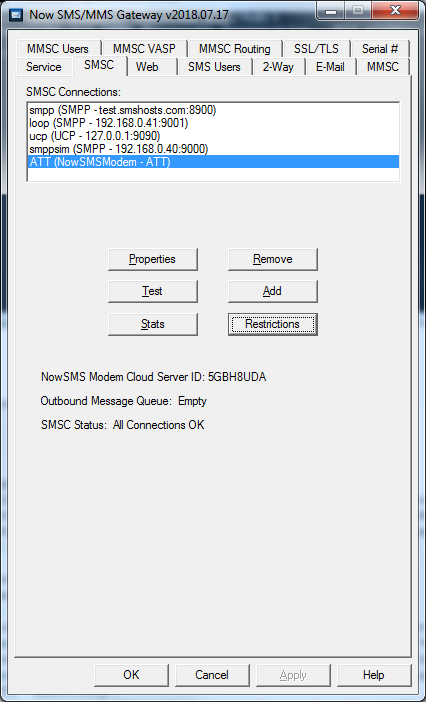
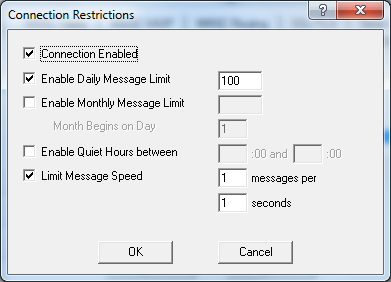
These settings are also available in the NowSMS Cloud Edition under Admin/Modem/Properties.
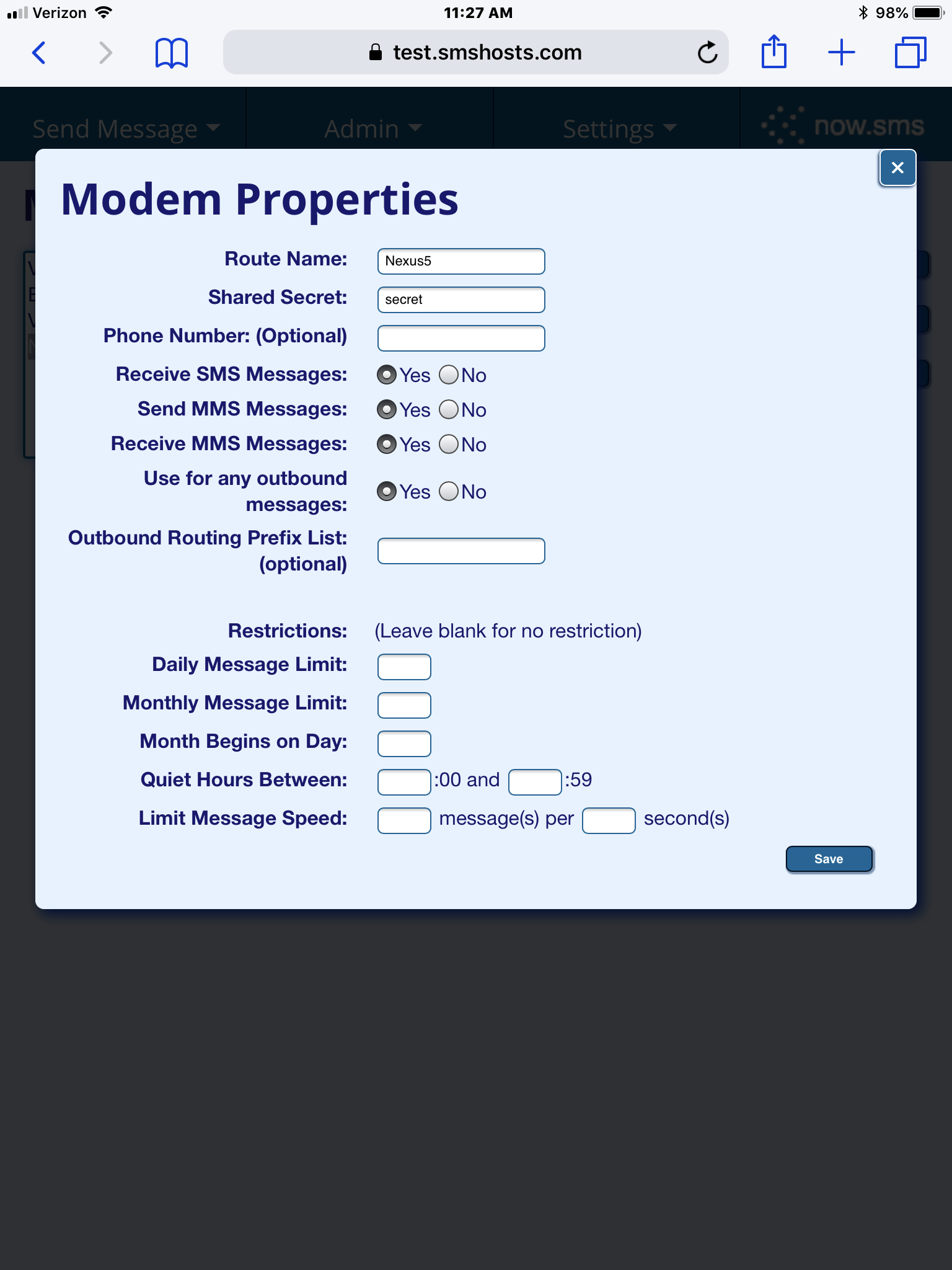
Daily Message Limit sets a limit on the number of SMS messages sent over this connection during any single day. If this limit is reached, the connection will stop being used for sending SMS until the next day. Messages will continue to be sent using other connections.
Monthly Message Limit sets a limit on the number of SMS messages sent over this connection during any individual month. If this limit is reached, the connection will stop being used for sending SMS until the next month. Messages will continue to be sent using other connections. By default, it is assumed that new months begin on the 1st day of the calendar month, however, a setting is available to define the first day of a new billing month to be used instead.
Quiet Hours define a time period during which no messages should be sent over this connection. Time is configured using a 24 hour clock. For example, to prevent sending messages between 8pm and 8am, define the time period as between 20:00 and 07:59.
Per Minute or Per Second Message Limit is defined using an expression of X messages per Y seconds. For example, to limit an SMPP connection to 5 messages per second, define a limit of 5 messages per 1 seconds. To limit a modem to 10 messages per minute, define a limit of 10 messages per 60 seconds or 1 messages per 6 seconds.
For comments and further discussion, please click here to visit the NowSMS Technical Forums (Discussion Board)...

