| OMA Provisioning Content - SSL/TLS E-Mail for Gmail |
|
NowSMS Support Forums ⬆ NowSMS Support - MMS & Advanced Issues ⬆ Archive through June 09, 2011 ⬆ |
◄ ► |
| Author | Message | |||
| Bryce Norwood - NowSMS Support Board Administrator Username: Bryce Post Number: 7746 Registered: 10-2002 |
This question was received via e-mail ... thought it might be of more general interest:
| |||
| Bryce Norwood - NowSMS Support Board Administrator Username: Bryce Post Number: 7747 Registered: 10-2002 |
Hi, This is a good question. Our e-mail is hosted on Gmail, so we are familiar with these required settings. Unfortunately, not all phones support setting an SSL/TLS option for port security on POP3, IMAP and/or SMTP connections. But some do ... and most Nokia Series 60 (Symbian/S60) phones do support this settings, so this should work be possible for your device (as a quick test, I tried with a Nokia N95). We're going to update the web form for the next release. Hopefully there will be an interim release in the next 2 weeks or so. But in the meantime, you can use "Send XML Settings" to send the modified XML that is required. Take a look at the settings that "View XML" generates with the current release. In the case of your example above, with "STARTTLS", enabled, you get the following: <wap-provisioningdoc> <characteristic type="APPLICATION"> <parm name="APPID" value="25"/> <parm name="PROVIDER-ID" value="mygmail@gmail.com"/> <parm name="TO-NAPID" value="INTERNET"/> <parm name="FROM" value="mygmail@gmail.com"/> <characteristic type="APPADDR"> <parm name="ADDR" value="smtp.gmail.com"/> <characteristic type="PORT"> <parm name="PORTNBR" value="465"/> <parm name="SERVICE" value="STARTTLS"/> </characteristic> </characteristic> <characteristic type="APPAUTH"> <parm name="AAUTHTYPE" value="LOGIN"/> <parm name="AAUTHNAME" value="mygmail@gmail.com"/> <parm name="AAUTHSECRET" value="mypassword"/> </characteristic> </characteristic> <characteristic type="APPLICATION"> <parm name="APPID" value="110"/> <parm name="PROVIDER-ID" value="mygmail@gmail.com"/> <parm name="TO-NAPID" value="INTERNET"/> <characteristic type="APPADDR"> <parm name="ADDR" value="pop.gmail.com"/> <characteristic type="PORT"> <parm name="PORTNBR" value="995"/> <parm name="SERVICE" value="STARTTLS"/> </characteristic> </characteristic> <characteristic type="APPAUTH"> <parm name="AAUTHNAME" value="mygmail@gmail.com"/> <parm name="AAUTHSECRET" value="mypassword"/> </characteristic> </characteristic> </wap-provisioningdoc> To accomplish what you want ... here are the edited settings: <wap-provisioningdoc> <characteristic type="APPLICATION"> <parm name="APPID" value="25"/> <parm name="PROVIDER-ID" value="mygmail@gmail.com"/> <parm name="NAME" value="mygmail@gmail.com"/> <parm name="TO-NAPID" value="INTERNET"/> <parm name="DISPLAY-NAME" value="My Display Name"/> <parm name="FROM" value="mygmail@gmail.com"/> <characteristic type="APPADDR"> <parm name="ADDR" value="smtp.gmail.com"/> <characteristic type="PORT"> <parm name="PORTNBR" value="465"/> <parm name="SERVICE" value="465"/> </characteristic> </characteristic> <characteristic type="APPAUTH"> <parm name="AAUTHTYPE" value="LOGIN"/> <parm name="AAUTHNAME" value="mygmail@gmail.com"/> <parm name="AAUTHSECRET" value="mypassword"/> </characteristic> </characteristic> <characteristic type="APPLICATION"> <parm name="APPID" value="110"/> <parm name="PROVIDER-ID" value="mygmail@gmail.com"/> <parm name="NAME" value="mygmail@gmail.com"/> <parm name="TO-NAPID" value="INTERNET"/> <characteristic type="APPADDR"> <parm name="ADDR" value="pop.gmail.com"/> <characteristic type="PORT"> <parm name="PORTNBR" value="995"/> <parm name="SERVICE" value="995"/> </characteristic> </characteristic> <characteristic type="APPAUTH"> <parm name="AAUTHNAME" value="mygmail@gmail.com"/> <parm name="AAUTHSECRET" value="mypassword"/> </characteristic> </characteristic> </wap-provisioningdoc> Now to review and explain the changes: For the SMTP settings (APPID=25): <parm name="NAME" value="mygmail@gmail.com"/> "NAME" defines a name for the settings which may be shown as the "account" or "mailbox" name in the phone UI. <parm name="DISPLAY-NAME" value="My Display Name"/> "DISPLAY-NAME" assigns a full name to be specified in any outgoing e-mail messages that are sent from the phone. <parm name="SERVICE" value="465"/> "SERVICE" value "465" (instead of "STARTTLS") specifies the use of SMTP over SSL/TLS. Use this value even if the actual port number is some other value. For the POP3 settings (APPID=110): <parm name="NAME" value="mygmail@gmail.com"/> "NAME" defines a name for the settings which may be shown as the "account" or "mailbox" name in the phone UI. <parm name="SERVICE" value="995"/> "SERVICE" value "995" (instead of "STARTTLS") specifies the use of POP3 over SSL/TLS. Use this value even if the actual port number is some other value. If you are using IMAP, use a "SERVICE" value of "993" to specify IMAP over SSL/TLS". -bn | |||
| Des - NowSMS Support Board Administrator Username: Desosms Post Number: 607 Registered: 08-2008 |
Follow-up ... We've updated the OMA OTA Provisioning Content web form in NowSMS, so that it can better support full SSL/TLS IMAP, POP3 and SMTP connections (such as required by Google Mail). Additionally, we've added support for specifying additional authentication types required by some other e-mail services. 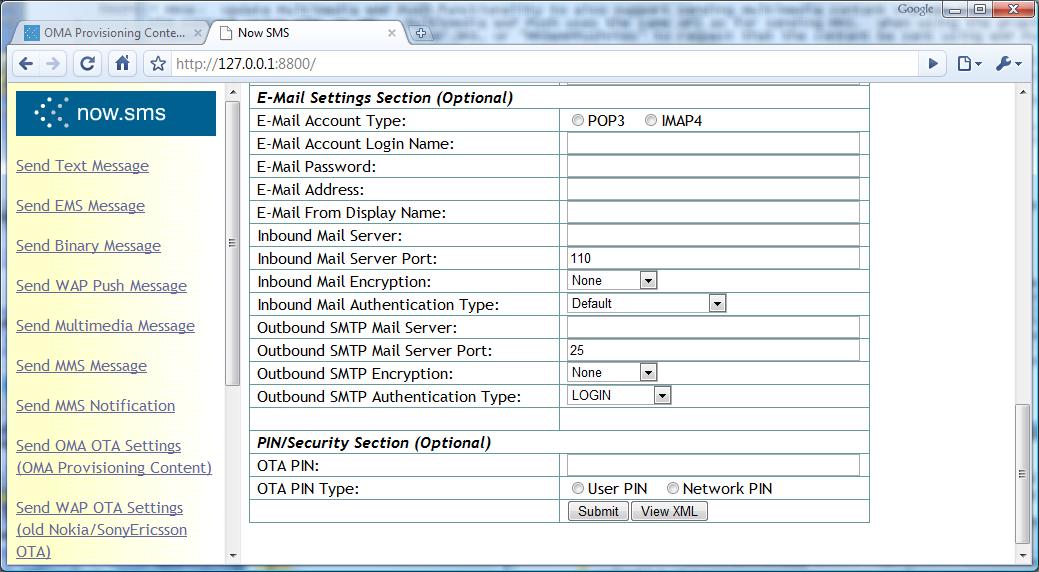 The inbound and outbound "Encryption" parameter allows you to specify, "None", "STARTTLS", or "SSL/TLS". The inbound and outbound "Authentication" parameter supports all of the e-mail authentication protocols currently defined in the OMA specifications. For GMail, use "SMTP Authentication Type" = "LOGIN", which is the equivalent of "SMTP Server requires authentication" in most e-mail clients. -- Des NowSMS Support | |||
| green developer New member Username: Happy_developer Post Number: 1 Registered: 10-2009 |
Hi, I have a question about OMA provisioning. does anyone know how to enable email notification. It seems that the default setting for receiving email notification is false and I couldn't find the parameter that must be set to enable email notification. It will be really great if you could provide a sample of the setting. Thanks in advance. | |||
| Des - NowSMS Support Board Administrator Username: Desosms Post Number: 1362 Registered: 08-2008 |
Hi, In order to receive e-mail notifications, someone would have to send them. There is an OMA E-mail notification specification, which NowSMS does support for allowing you to send e-mail notifications. However, as this thread relates to GMail, I'm guessing that instead you might be referring to "IMAP IDLE" support, which is a type of push e-mail. In this case, the phone keeps a data connection open to the IMAP mail server, but it is open in a low power mode. By issuing the IDLE command before before going into the low power mode, this instructs the server to send data over the socket when new mail arrives, which wakes the phone up. I know that some newer Nokia devices claim to support IMAP IDLE, but the information that I've read suggests that it is supposed to be enabled automatically. So, I'd ask ... are you talking about "IMAP IDLE"? What phone model are you referring to? How do you navigate to the configuration option in question? I've checked Nokia references, and I don't see a provisioning option for "IMAP IDLE", but I do see a provisioning option for OMA E-Mail Notification. Apparently, to enable it, this setting must be included in the XML: <parm name="EMN" value="1"/> Actually, it looks like there is a setting that might be relevant to IMAP IDLE as well: <parm name="ONLINE" value="1"/> I'd appreciate some feedback on these settings. -- Des NowSMS Support | |||
| Jay Park New member Username: Jparkcool Post Number: 1 Registered: 07-2010 |
Hi, How is the following number defined, 995 for example? by OMA CP spec or by Now SMS? "SERVICE" value "995" (instead of "STARTTLS") specifies the use of POP3 over SSL/TLS. Use this value even if the actual port number is some other value. Thanks. Jay | |||
| Des - NowSMS Support Board Administrator Username: Desosms Post Number: 2346 Registered: 08-2008 |
Hi Jay, 995 is a well-known port for POP3 over SSL/TLS. The basis for our use of a "SERVICE" value of "995" came from a Nokia document. If you search on OMA Client Provisioning Registration, you'll find a copy of this document. I don't know if this is OMA standard implementation, or Nokia extension. Offhand, I can't find an OMA document that defines parameters for "APPID" = "110". (I didn't spend a lot of time looking, so I might not be looking in the right place.) -- Des NowSMS Support | |||
| Jay Park New member Username: Jparkcool Post Number: 2 Registered: 07-2010 |
Hi, Do you know what 'X-WAP-Application-ID' is used for OMA CP, especially for email account setting? Thank you very much for your support. Jay | |||
| Des - NowSMS Support Board Administrator Username: Desosms Post Number: 2407 Registered: 08-2008 |
Hi Jay, I do not believe there is one. CP is identified by its content-type rather than by an application id. It does seem inconsistent that this would be the case, but looking at sample messages and reviewing the OMNA registry (but without rereading the specs), I don't see an X-WAP-Application-ID for client provisioning. Here is a link the OMNA push registry: http://www.openmobilealliance.org/tech/omna/omna-push-app-id.aspx And the OMNA in general: http://www.openmobilealliance.org/tech/omna.aspx I'm surprised that the OMNA does not seem to have a registry for configuration settings for different applications and client provisioning, as it would clarify interoperability issues and issues like the "995" SERVICE that we discussed earlier in this thread. -- Des NowSMS Support | |||

